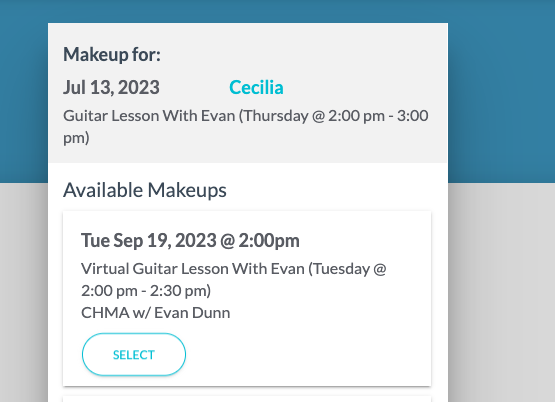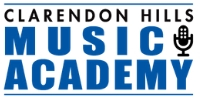How To Set Up a MakE Up Lesson Using The Parent Portal
CH Music Academy's Current Position on 1-on-1 Make-Up Lessons
At CHMA, we recognize and deeply value the unique requirements of our students. While many external music schools have shifted towards weekend group make-up sessions or adopted the "You Snooze You Lose" approach—eliminating make-up lessons entirely—we remain steadfast in our commitment to providing 1-on-1 Make-Up Lessons, as long as they can be organized logically and systematically.
Here's how we uphold the availability and efficiency of this oportunity:
It's imperative to adhere to the specific policies related to 1-on-1 Make-Up Lessons as outlined in our registration agreement. For clarity and to stay updated, please refer back to our handbook.
Here are a few key policies to note:
- Students are entitled to 5 make-ups per season (Sept 1 - August 31).
- To qualify for a make-up lesson, a 24-hour notice is required, and the cancellation has to be submitted using the "Cancel My Lesson" form located in the Student Help Desk.
- Make-up lessons need to be scheduled within 6 months of the cancellation. After this duration, the make-up opportunity will expire.
Our availability for make-up lessons primarily hinges on other students' cancellations and naturally available slots. The earlier students give notice, the more beneficial it is for the entire CHMA community.
While this might result in not securing a preferred slot instantly, the 6-month window post-cancellation provides ample opportunity to schedule a suitable time. If a favorable slot isn't available right away, we encourage you to revisit later, as the perfect time might just open up soon.
Your understanding and patience are invaluable to us, and we're endlessly dedicated to maintaining the exceptional, personalized learning journey that CHMA is renowned for.
STEP BY STEP HOW TO SET UP MY MAKE-UPS
STEP 1: Log in to the Parent Portal using this link (You Can Reset Password if you forgot)
https://app.jackrabbitclass.com/jr3.0/ParentPortal/Login?orgId=509067
STEP 2: Click the menu Icon

STEP 3: When the side menu apears select "Absences & Makeups"
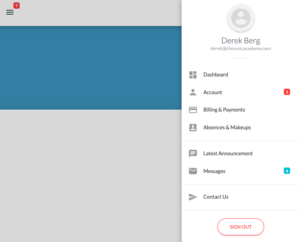
STEP 4: Look under "Past Absences" and find the specific absence you want to schedule the make up lesson for. Schedule the green text labled "Schedule Makeup"
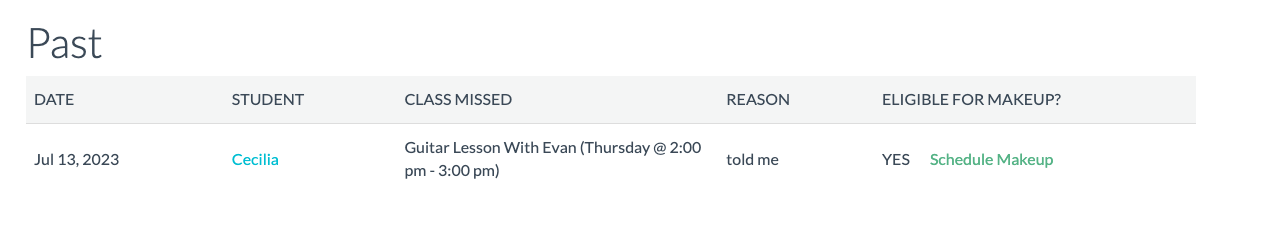
STEP 5: Choose a makeup date from the available time slots. Ensure the slot you select corresponds to your makeup duration. If you need a 30-minute makeup, pick a 30-minute slot. For a one-hour makeup, opt for an hour-long time slot.